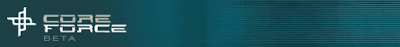 You think CORE FORCE is a great product but quite difficult to use, and more over to install. You're right but there is a cool way ...
You think CORE FORCE is a great product but quite difficult to use, and more over to install. You're right but there is a cool way ...1) You must be sure there is no other desktop firewall on your PC.
2) Download the product (CORE FORCE).
3) Install it. During install, please follow the default config.
4) Reboot and there it begin.
5) Right click on the tray icon and "deactivate CORE FORCE" (sound a bit strange because we are installing CORE FORCE to run be "activated" but you'll understand later).
6) Open CORE FORCE GUI.
7) Go to System/Aliases and check very carefully all values here (three places : network adresses, network ports, File system folders.
8) Go to System and set "secrity level" on "Low".
9) Go to System/Security Levels/Low and edit ech Policies to ensure all these rules are correc for your system and the way you use it. For example, i use my laptop with many DHCP server, so i've modified "Network. DHCP" to use any DHCP server. Take your time to read and understand. Modify firewall rules and log all things you want to know about in/out traffic. This is important and will be used further.
10) If the policies of "Low" setting aren't enough secure for you, please, wait a little. Just add policies if needed.
11) Go to Tools/Options, check "default security configuration" and make changes if needed (this is not necessary at this time).
12) Go to Start and "Activate CORE FORCE".
13) Use your PC the way you did before and see you next week ... Important : before each shutdown, go to System/Activity Monitor, Logs, select all, right click and "Export ...". Save the files.
14) So, we are next week ! It's time to check log file. If you have a linux box, google "parsing pf file", analyze log files, modify rules if needed and change Security level (Mid-Low).
For the others window users, open the first file with your prefered text editor (mine is Scite), delete the first 16 car. of each line, save the file and open in with OpenOffice Calc. Then, you can organize the lines in order to form groups of same items, analyze log files, modify rules if needed and change Security level (Mid-Low).
15) If you change/add/delete rules or policies, save your config before any change !
16) Try to use Shared Policies, they can be used by many policies/programs (one definition used many times).
17) Don't be afraid of the learning time on "Low" security level, CORE FORCE is stateful and you can change "Allow" by "Ask" if needed.
18) Keep in mind that CORE FORCE is beta version.
19) CORE FORCE is a desktop firewall for pro/geek ; it is not for beginners. You need to learn about firewall rules, NAT, ... . The more you know, the easiest.
20) Nothing but it's better to end with 20 than 19 ;-).
Make your way !

1 commentaire:
Alg,
nice job, really!
apache
Enregistrer un commentaire