Like many others, i've read everything about Vista : too heavy, complex, ... .
I was first rather critical about this new Microsoft product ... without knowing anything about it, i must say !
I am not thinking that way now. My new notebook (Vista Ultimate powered) make me change my mind. More news to come.
05 octobre 2007
Such a long time without posting !
Oh yes !
I must tell you something about DSL and triple-play.
At my home, i had to face a broken DSL connection during 5 month ! Yes, you read it right ! My Internet provider was Neuf Telecom. Between february and july 2007, no Internet/Phone/TV. A bad story indeed.
So, my new Internet provider is Orange (know as FranceTelecom as well) and now, it works (finger crossed, of course).
I'm back !
I must tell you something about DSL and triple-play.
At my home, i had to face a broken DSL connection during 5 month ! Yes, you read it right ! My Internet provider was Neuf Telecom. Between february and july 2007, no Internet/Phone/TV. A bad story indeed.
So, my new Internet provider is Orange (know as FranceTelecom as well) and now, it works (finger crossed, of course).
I'm back !
06 mars 2007
3D Desktop! TouchScreen and XGL on Linux!
One more. Let's see an other proof of XGL Linux amazing GUI ! This one with a touch screen.
http://www.youtube.com/watch?v=Yx9FgLr9oTk
http://www.youtube.com/watch?v=Yx9FgLr9oTk
28 février 2007
New Windows Vista features (!)
My dad send me a message today with this title : "La perversité de Windows Vista". In english, something like "Windows Vista perversity". I was surprised ! After a quick search in http://www.hoaxbuster.com/ for a hoax, i've found an answer you have to read :
- CLICK ME !
"You think you are free ..., now, are you really !"
- CLICK ME !
"You think you are free ..., now, are you really !"
12 février 2007
WIFI and security : even at RSA conference the worst meets the best
You will be surprised to read how WIFI is used at RSA conference. See here
09 février 2007
Two (or more) computers, ..., one keyboard, one mouse !
 You have two or more computers on your desk and you need them all, their screen as well.
You have two or more computers on your desk and you need them all, their screen as well.But you don't want so many keyboards or mouses : one of each is enough.
You should try Synergy ! A little software wich enable keyboard and mouse share. A very useful product and free (GNU public licence).
A must have.
08 février 2007
Vista desktop ? Look what Beryl is !
All you can see in the film here under can be done with a P3 (meaning Pentium 3, yes !).
25 janvier 2007
How to begin with CORE FORCE / Comment commencer avec CORE FORCE
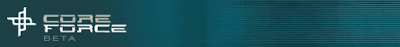 You think CORE FORCE is a great product but quite difficult to use, and more over to install. You're right but there is a cool way ...
You think CORE FORCE is a great product but quite difficult to use, and more over to install. You're right but there is a cool way ...1) You must be sure there is no other desktop firewall on your PC.
2) Download the product (CORE FORCE).
3) Install it. During install, please follow the default config.
4) Reboot and there it begin.
5) Right click on the tray icon and "deactivate CORE FORCE" (sound a bit strange because we are installing CORE FORCE to run be "activated" but you'll understand later).
6) Open CORE FORCE GUI.
7) Go to System/Aliases and check very carefully all values here (three places : network adresses, network ports, File system folders.
8) Go to System and set "secrity level" on "Low".
9) Go to System/Security Levels/Low and edit ech Policies to ensure all these rules are correc for your system and the way you use it. For example, i use my laptop with many DHCP server, so i've modified "Network. DHCP" to use any DHCP server. Take your time to read and understand. Modify firewall rules and log all things you want to know about in/out traffic. This is important and will be used further.
10) If the policies of "Low" setting aren't enough secure for you, please, wait a little. Just add policies if needed.
11) Go to Tools/Options, check "default security configuration" and make changes if needed (this is not necessary at this time).
12) Go to Start and "Activate CORE FORCE".
13) Use your PC the way you did before and see you next week ... Important : before each shutdown, go to System/Activity Monitor, Logs, select all, right click and "Export ...". Save the files.
14) So, we are next week ! It's time to check log file. If you have a linux box, google "parsing pf file", analyze log files, modify rules if needed and change Security level (Mid-Low).
For the others window users, open the first file with your prefered text editor (mine is Scite), delete the first 16 car. of each line, save the file and open in with OpenOffice Calc. Then, you can organize the lines in order to form groups of same items, analyze log files, modify rules if needed and change Security level (Mid-Low).
15) If you change/add/delete rules or policies, save your config before any change !
16) Try to use Shared Policies, they can be used by many policies/programs (one definition used many times).
17) Don't be afraid of the learning time on "Low" security level, CORE FORCE is stateful and you can change "Allow" by "Ask" if needed.
18) Keep in mind that CORE FORCE is beta version.
19) CORE FORCE is a desktop firewall for pro/geek ; it is not for beginners. You need to learn about firewall rules, NAT, ... . The more you know, the easiest.
20) Nothing but it's better to end with 20 than 19 ;-).
Make your way !
23 janvier 2007
Forum COMODO : Beta section is back
All is in the title of this post !
https://forums.comodo.com/index.php/board,40.0.html
https://forums.comodo.com/index.php/board,40.0.html
22 janvier 2007
Linux : take it easy
Hi there,
First of all, i think some post will be in english. This one is the first. Sorry for french-only readers, but, "that's the way it is !".
Today, i'll write about Linux and how to try it. For sure, many of you are "fluent in linux" but this message is for the others, those who dont know a word about Linux. So, take it easy and here we go !
1) Live CD.
Perhaps, the easiest way to begin. No installation, nothing to do. Just put in your PC a live CD of a Linux distro (Google "linux live cd") and make your PC boot on the CDROM/DVDROM.
You will get a brand new desktop, under Linux (often KDE or GNOME). Feel free to explore it, you will be able to browse your hard drive as well : listening to music, watch photos, ... .
Ok. That's easy indeed but you want Linux AND Windows at the same time on the same PC ... Hum, let's go !
2) Virtualization.
No, virtualization is not so difficult. You are going to boot a Linux PC INTO your Windows. For that, you should get VMWARE (Google it!). VMWARE is free !. You only need to register to get your licence free. I'm not gonna make a complete review here like "VMWARE for Dummies". If you want to try, go for it (how to do ?).
Hum, that's sound like real stuff but you want something more easy and by the way very quick to try AND you want Linux AND Windows at the same time on the same PC ... Hum, let's go !
3) QEMU.
I bet that 5 minutes after downloading something like "dsl-3.2-embedded.zip" (see sites at http://www.damnsmalllinux.org/), your Linux-box will be alive into your Windows OS ! Download, store, uncompress, execute "dsl-windows.bat" and the box is on !
Oh, you want to test it on a linux machine (yes, a linux-box into a linux OS), so, execute "./dsl-linux.sh" and the box is on !
Hum, so easy ! Great piece of software. I think point 3 is the easiest way to try. And at last but not least, you can put all this (including your mail, documents, and so on) on an USB Key : all PC is your PC ! Linux everywhere !
Enjoy.
21 janvier 2007
Deux Firewall très performants pour tout le monde
COMODO FIREWALL PRO
Il y a quelques temps, j'ai participé à la traduction d'un pare-feu gratuit très performant : COMODO Firewall Pro. Si vous recherchez un pare-feu efficace et gratuit et que vous n'êtes pas informaticien ou passionné par l'informatique avec des connaissances "réseau", alors c'est le produit qu'il vous faut.
Sans faire de configuration difficile, ce produit vous protégera très bien de toutes les menaces susceptibles d'enrayer le bon fonctionnement de votre ordinateur. Allez voir à http://www.personalfirewall.comodo.com/.
CORE FORCE
Maintenant, si vous souhaitez maîtriser ce qui se passe dans votre machine, si vous acceptez de faire le paramétrage vous-meme et si vous avez quelques compétences informatiques dans le domaine "réseau", alors je vous conseille plutôt d'aller voir du côté de CORE FORCE (http://force.coresecurity.com/).
Ce programme est un firewall utilisant les bases du firewall OpenBSD PF, les connaisseurs apprécieront. Attention tout de même, vous ne retrouverez pas exactement OpenBSD sous Windows. Le filtrage des flux se fait par l'insertion d'un driver spécifique entre les interfaces réseau et l'OS. Les règles peuvent être définies par défaut et/ou par application. Ayant longtemps utilisé JETICO, j'apprécie beaucoup la clarté des règles. Autre avantage, pouvoir ajouter des règles en exploitant directement l'affichage du journal des connexions et des flux bloqués.
En plus de cela, CORE FORCE est aussi un système HIPS: Host Intrusion Protection System. De configuration relativement laborieuse (mais comment faire sans pour un HIPS ?), les éléments surveillés sont multiples, intégrant aussi la base de registre. Les règles d'accès peuvent être très précisément élaborées.
Et, cerise sur le gateau, ces deux logiciels sont gratuits ! Qu'attendez vous pour essayer si vous n'avez rien dans ce domaine sur votre PC ?
Il y a quelques temps, j'ai participé à la traduction d'un pare-feu gratuit très performant : COMODO Firewall Pro. Si vous recherchez un pare-feu efficace et gratuit et que vous n'êtes pas informaticien ou passionné par l'informatique avec des connaissances "réseau", alors c'est le produit qu'il vous faut.
Sans faire de configuration difficile, ce produit vous protégera très bien de toutes les menaces susceptibles d'enrayer le bon fonctionnement de votre ordinateur. Allez voir à http://www.personalfirewall.comodo.com/.
CORE FORCE
Maintenant, si vous souhaitez maîtriser ce qui se passe dans votre machine, si vous acceptez de faire le paramétrage vous-meme et si vous avez quelques compétences informatiques dans le domaine "réseau", alors je vous conseille plutôt d'aller voir du côté de CORE FORCE (http://force.coresecurity.com/).
Ce programme est un firewall utilisant les bases du firewall OpenBSD PF, les connaisseurs apprécieront. Attention tout de même, vous ne retrouverez pas exactement OpenBSD sous Windows. Le filtrage des flux se fait par l'insertion d'un driver spécifique entre les interfaces réseau et l'OS. Les règles peuvent être définies par défaut et/ou par application. Ayant longtemps utilisé JETICO, j'apprécie beaucoup la clarté des règles. Autre avantage, pouvoir ajouter des règles en exploitant directement l'affichage du journal des connexions et des flux bloqués.
En plus de cela, CORE FORCE est aussi un système HIPS: Host Intrusion Protection System. De configuration relativement laborieuse (mais comment faire sans pour un HIPS ?), les éléments surveillés sont multiples, intégrant aussi la base de registre. Les règles d'accès peuvent être très précisément élaborées.
Et, cerise sur le gateau, ces deux logiciels sont gratuits ! Qu'attendez vous pour essayer si vous n'avez rien dans ce domaine sur votre PC ?
19 janvier 2007
Mais d'où vient donc ce nom bizarre ?
Ah oui. Effectivement, les informaticiens ont d'habitude coutume d'employer "WYSIWYG" afin de qualifier une interface "user friendly".
Les gens s'habituent vite au confort, ... à tel point qu'il leur devient bizaremment difficile de réfléchir, de hiérarchiser, de chapitrer dès lors qu'ils se retrouvent devant un clavier : ordinateur, téléphone, ... . Il faut taper vite, produire plus et encore plus rapidement envoyer le "résultat" de cette production personnelle de haute teneur aux destinataires qui s'ennuyaient tellement qu'ils attendaient avec une grande impatience de recevoir tous ces messages ressemblant comme deux gouttes d'eaux à des boules de boues.
Un assemblage de mots, de lettres ; un ensemble flasque dans lequel le lecteur doit tout d'abord déchiffrer afin de comprendre les sens individuels des mots utilisés, puis assembler les termes afin de dégager le sens des phrases de manière à structurer convenablement l'expression de l'expéditeur.
Et enfin, il est arrivé le temps de faire la réponse. Gageons que celle-ci soit structurée, ordonnée. Comme cela, le destinataire (vous vous rappelez, celui-ci qui tape sur les touches plus vite que son ombre) pourra répondre directement dans le message qu'il reçoit en ajoutant au début de sa réponse :
"Voir mes commentaires en rouge".
Ca tombe mal, je n'utilise que le texte brut dans mon client de messagerie !
Pour répondre à la question posée en titre de ce petit mot, je ne revendique pas du tout le terme "WYMIWYG". Un terme approchant est employé par l'équipe de l'éditeur de texte "LyX" (http://www.lyx.org/) : What You See Is What You Mean.
Je vous encourage à lire le mode de fonctionnement de LyX, vous comprendrez peut-être pourquoi j'ai si peu rencontré d'utilisateur de logiciels de traitement de texte. Il ne s'agit pas de lancer un débat qui n'existe pas entre MS Word et OpenOffice. La vérité, c'est que les gens utilisent les logiciels de traitements de texte comme une machine à écrire : mais où sont passées les styles ?
Pour finir, répondons enfin à la question : "What You Mean Is What You Get", qu'est ce que je peux bien cacher sous cette expression ?
Si je désire être compris, je dois donner du sens. J'essaierai donc d'en donner dans mon prochain message.
PS : si ce message est parfaitement obscur, c'est que comprendre le sens oblige à réfléchir, ..., attention aux maux de têtes !
Les gens s'habituent vite au confort, ... à tel point qu'il leur devient bizaremment difficile de réfléchir, de hiérarchiser, de chapitrer dès lors qu'ils se retrouvent devant un clavier : ordinateur, téléphone, ... . Il faut taper vite, produire plus et encore plus rapidement envoyer le "résultat" de cette production personnelle de haute teneur aux destinataires qui s'ennuyaient tellement qu'ils attendaient avec une grande impatience de recevoir tous ces messages ressemblant comme deux gouttes d'eaux à des boules de boues.
Un assemblage de mots, de lettres ; un ensemble flasque dans lequel le lecteur doit tout d'abord déchiffrer afin de comprendre les sens individuels des mots utilisés, puis assembler les termes afin de dégager le sens des phrases de manière à structurer convenablement l'expression de l'expéditeur.
Et enfin, il est arrivé le temps de faire la réponse. Gageons que celle-ci soit structurée, ordonnée. Comme cela, le destinataire (vous vous rappelez, celui-ci qui tape sur les touches plus vite que son ombre) pourra répondre directement dans le message qu'il reçoit en ajoutant au début de sa réponse :
"Voir mes commentaires en rouge".
Ca tombe mal, je n'utilise que le texte brut dans mon client de messagerie !
Pour répondre à la question posée en titre de ce petit mot, je ne revendique pas du tout le terme "WYMIWYG". Un terme approchant est employé par l'équipe de l'éditeur de texte "LyX" (http://www.lyx.org/) : What You See Is What You Mean.
Je vous encourage à lire le mode de fonctionnement de LyX, vous comprendrez peut-être pourquoi j'ai si peu rencontré d'utilisateur de logiciels de traitement de texte. Il ne s'agit pas de lancer un débat qui n'existe pas entre MS Word et OpenOffice. La vérité, c'est que les gens utilisent les logiciels de traitements de texte comme une machine à écrire : mais où sont passées les styles ?
Pour finir, répondons enfin à la question : "What You Mean Is What You Get", qu'est ce que je peux bien cacher sous cette expression ?
Si je désire être compris, je dois donner du sens. J'essaierai donc d'en donner dans mon prochain message.
PS : si ce message est parfaitement obscur, c'est que comprendre le sens oblige à réfléchir, ..., attention aux maux de têtes !
18 janvier 2007
Puisqu'il en faut un
En effet, il faut un premier message ... un premier mais lequel, à propos de quoi, pourquoi, et est ce le moment ?
Oui.
Oui, ce sera mon premier message et celui-ci se suffira à lui même !
Les prochains auront un vrai sujet.
WYMIWYG
Oui.
Oui, ce sera mon premier message et celui-ci se suffira à lui même !
Les prochains auront un vrai sujet.
WYMIWYG
Inscription à :
Articles (Atom)

